Single Touch Payroll (STP) is a simpler, more streamlined way to report your employees' payroll information to the Australian Taxation Office and keep your business compliant. Find out how Eye on Books makes STP easy and stress-free for Perth businesses.
Single Touch Payroll in Perth
Solutions

Our Single Touch Payroll Services
Eye on Books offers expert implementation of Single Touch Payroll for your Perth business, providing a simple, cost-effective and fully supported solution.
Whether you're transitioning from manual processes or upgrading outdated systems, we make setup seamless and tailored to your unique business needs. Our goal is to help you save time, reduce errors and stay ATO-compliant without any hassle.
Our service includes:
- Setting up business information in a Xero or MYOB payroll online account (with ongoing subscription)
- Confirming which Award your staff are employed under, their classification and the rate they’re being paid
- Adding in any deductions or allowances that apply to your employees
- Setting up the payroll structure and templates
- Adding all your employee data
- Providing a 1-hour training session on how to process your payroll and file with the ATO (including 1 month of email payroll/STP support)
Why Choose Us for
Single Touch Payroll?
When it comes to STP, we offer expert, hands-on support and solutions tailored to your business.
WA-Based Support
Get 100% local support from experienced WA bookkeepers who understand the local business landscape.
Tailored Payroll Setup
We build your payroll system around your employees, awards and business structure.
Face-to-Face Assistance
Prefer in-person help? We can come to your office or host you at ours in Stirling.
Cost-Effective
We keep things affordable and only recommend services that you truly need.
Qualified Payroll Expertise
You’ll get the combined knowledge of a qualified CFO and a team of bookkeepers, at a fraction of the cost.
Less Admin, More Focus
Free yourself from payroll headaches and focus on growing your business.
Scalable Services
As your business evolves, we’ll adjust your payroll support to meet new challenges.

Get in Touch
Need help setting up or managing Single Touch Payroll? Get in touch with us for a custom quote. We’ll respond promptly and get you sorted in no time.
Frequently Asked
Questions
Have a question? Get the answers you seek from our experts.
What information is sent with STP?
Each time you pay your staff, STP reports payment, tax and super information to the ATO. Your accounting software (Xero or MYOB) automatically calculates and files this data for you.
Do I still need to submit a BAS?
Yes, your business will still need to submit a BAS (Business Activity Statement).
Do FBT, ETP and RESC need to be reported via STP?
Yes. Employment Termination Payments (ETP), Reportable Employer Super Contributions (RESC) and Fringe Benefits Tax (FBT) are all reported through STP at different points. ETP and RESC are reported during pay runs, while FBT is reported during STP finalisation.
Do I need to do payment summaries anymore?
No. Once you start using STP, there’s no need for payment summaries or annual reports. At the end of the financial year, you’ll simply complete a finalisation process through your software to confirm all data has been submitted.
What happens if I make a mistake?
Mistakes can be corrected. Depending on the error, you can:
- Revert the pay run, edit, post and re-file
- Submit an unscheduled pay run
- Fix the mistake in your next scheduled pay run